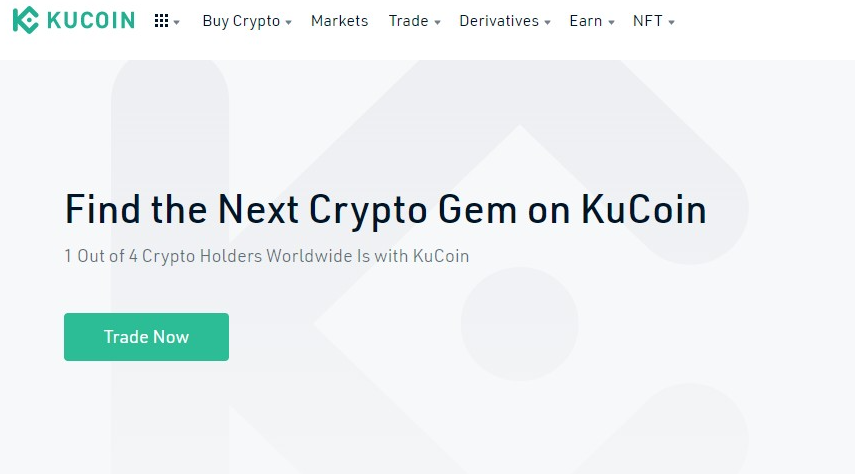In this post, you will learn the step-by-step guide on how to buy coins on Kucoin App. Even though there are a lot of myths and rumors about cryptocurrency, other digital currencies are the future of the world’s financial system. To be involved in this wonderful economy, you must first invest in your preferred coin if you must be part of this economy.
As the crypto market becomes bigger with innovations coming through, there are myriads of platforms and apps that have been able to simplify the ease of investing in and trading coins and other digital assets.
Amidst this pool of apps and platforms, KuCoin has been crowned the best cryptocurrency app of 2022 by the renowned personal financial services evaluator and the flagship product of The Motley Fool, the Ascent. With this growing popularity, a lot of users, both existing and prospective users, seek to know how they can buy coins from the KuCoin app with ease.
Well, you are about to get answer as this article will teach everyone how to buy coins on the KuCoin App without stress. It will take you through the step-by-step process of buying coins on the app.
What Really is KuCoin?
KuCoin Exchange is a reputable and one of the most popular cryptocurrency investment and trading platforms in the world. This platform was established to facilitate the global free flow of digital assets in 2017, and since then, it has been doing a terrific job of achieving that.
This cryptocurrency exchange platform has more than 10 million active users in 207 countries. Furthermore, over 600 digital assets and more than 1100 trading pairs are available on the market. KuCoin’s numerous functionalities provide a great deal of value. It also includes P2P, futures, and margin trade, in addition to its smooth, user-friendly interface and the regular trading system fare.
Despite these popular and interesting features of the KuCoin platform, the convenience is in the ease of purchasing and trading coins on the go. This is why they have developed their mobile app, which allows users to purchase their preferred coins and trade them with ease on the go. Interestingly, this app is available for both Android and iOS users.
With such convenience, what more can you wish for? Well, you certainly need to know how you can buy coins on the app. Don’t worry, this article is all you need to gain that information.
How to Buy Coins on KuCoin App
The KuCoin platform allows you to trade several coins with ease; however, that’s only possible after purchase. Interestingly, the platforms, both the mobile app and the desktop version, have something in common: user-friendliness. Thus, it allows you to make your purchase and trade the coins without stress.
Signing up on KuCoin only requires you to provide your email address or phone number, complete the registration, verify your account, and unlock your access to the unlimited sets of functions available on the platform. It’s as simple as that. So, how do you get started? First things first, you need to have a KuCoin wallet.
How To Set Up KuCoin Account
As always, the process starts with creating an account for yourself on the platform. Creating an account on KuCoin is as easy as you could think of. Although the platform provides a responsive and easy-to-use interface for all devices and screens, for easy access and comfortability, we recommend you complete the registration process on a desktop computer or PC. Here is the step-by-step process to successfully creating an account for yourself on the platform:
Step 1: The very first step is to visit the official KuCoin website (https://kucoin.com) and create an account for yourself.
Step 2: Click the “sign-up” button. On the website, you will see a green sign-up button located in the top right corner of your browser. When you click the button, you will be taken directly to the KuCoin registration page where you will begin your registration.
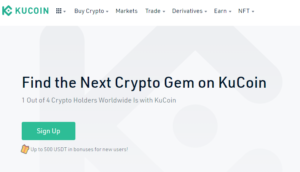
Step 3: Fill out your information. The platform allows you to create an account using either a phone number or an email address. Whichever method you choose, the choice is all yours. However, you should know that you can always connect with the other after you have completed your registration.

If you decide to register with your phone, enter your phone number in the space provided and click on the “send code” button. After you have clicked the send code button, it will prompt you to complete a CAPTCHA. Complete it and wait for a verification code, which may take up to a few seconds. Enter the six-digit code in the space provided. Then, set a password that will be used to access your account.
We suggest that you use a secure password that is easily remembered by you. Enter a referral code if you have been referred by someone. If you have not been referred by anyone, leave the referral code column empty.
Step 4: Check the Terms of Use box. Ensure the terms of use box is checked before you click on the green Sign Up button. Once you click the “Sign Up” button, you have successfully created a KuCoin account for yourself.
Alternatively, you can register with your email address. To do that, select the email option on the sign-up page and enter your email address in the space provided. Then click on the Send button and complete the CAPTCHA to receive the code in your email. From here on, the process is the same as with the phone number method.
KuCoin Security Verification
It’s a good idea to take extra precautions to protect your account because KuCoin will be handling potentially large amounts of cryptocurrency on your behalf. This platform lets its users use two-factor authentication with Google Authenticator to keep their accounts safe.
To set up two-factor authentication (2FA), log in to the account you just created and click the avatar at the top of the screen. Then click the “Account Security” option on the left-hand navigation pane to set up two-factor authentication.
The next step is to locate the Google verification option and click on “configure.” This will bring a “security verification” page. Click on the “Send Code” button to receive a verification code in your email. Enter the code in the space provided and click “Next.”
Ensure you have downloaded Google Authenticator from the Google PlayStore or App Store before the preceding step. But if you have Google Authenticator downloaded on your phone already, you’re good to go. When you use the Google Authenticator, it gives you random codes that you must enter to get into your KuCoin account.
With the Google Authenticator App installed on your phone, go back to the KuCoin verification page and copy the code provided beside the scan code. You can write the code somewhere or keep it in your internet archive where you can easily access it. You will need this code to restore your account in case you delete the Google Authenticator app or lose your phone.
Once you have saved the code, launch the Google Authenticator and tap the “+” symbol to add a new code. Using the Scan Barcode option, scan the QR code on your KuCoin screen to set up Google Authenticator for KuCoin, and begin creating the 6-digit number.
Finally, enter the code generated from the Google Authentication app into the Verification box on your KuCoin dashboard and click on Activate.
Kucoin Identity Verification
Know Your Customer (KYC) procedures are intended to strengthen the security of your account by linking it to your personal information. Even though you can use KuCoin without having to show that you are who you say you are, you will have a withdrawal limit until you finish the verification process.
As a result, if you want to fully utilize KuCoin, you must complete the KYC. To do so, follow the steps outlined below.
You must first verify your email address after configuring your 2FA and security questions. Log in to your email account and look for a message from KuCoin. Click the Confirm button or the link in the attachment.
- This should redirect you to a KuCoin page that confirms your verification.
- Then, select the type of account you have and click the blue Continue button.
- The criteria for your KYC verification will be displayed in the window below. Continue to the next step.
- Fill out all of the mandatory fields. You must also provide a copy of your valid ID.
- To confirm that you’ve completed all of the steps correctly, go to Account Security and make sure that every step says Completed.
- KuCoin will go through your details. If everything checks out, you should get a confirmation email soon.
- Go to Overview to check your verification status. When you are authorized, your account status will change to Verified.
Download the KuCoin App
Having created a KuCoin account for yourself, the next step is to download the mobile app. Click here to download, Downloading the KuCoin app is an easy task. Whether you are an android user or an iOS user, the app is available for download on both PlayStore and Appstore.
There are two methods to downloading the app, the first is through the website and the second is directly through the PlayStore or AppStore.
To download through the KuCoin website, visit the official website and locate the “App Download” option at the bottom of the page. Alternatively, you can click on the KuCoin icon with an arrow-down icon on it. Clicking on either of the two will take you to the download page.
On the download page, select your device, either Android or iOS. Hover on the button to show you a QR code. Scan the code to download from the play store, or download directly from the page.
To download directly from the PlayStore or Apple Store, open the PlayStore or Apple Store, as the case may be, and search for “KuCoin.” Select “KuCoin: BTC, Crypto exchange”. The app has the KuCoin logo. Select and download the app and wait for it to install.
Once the application is installed on your phone, launch the application, select the log in button and log in using the details you registered with on the website. After signing in with your account, it will take you to your account homepage on the KuCoin app. Locate the “Buy Crypto” option on the app’s home screen.
Given that, there are two ways to purchase coins on the KuCoin App. You are at liberty to select and choose whichever suits your interest. You can either choose to buy with a credit card or with USDT.
How to Buy Crypto on KuCoin with a Debit Card
KuCoin allows for the purchase of coins with fiat currency through a third-party program. However, this platform does not support bank transfers, either on the app or on the website. Using the third-party app, users can make payments and purchase their coins with a credit or debit card, Apple Pay, or Google Pay, but not via bank transfer.
How to buy coins on KuCoin with USDT
Because many people want to know how to buy coins on Kucoin using USDT, this section is dedicated to answering that question. Buying coins with USDT on KuCoin is quite easy if you follow the steps below:
Step 1: Open a KuCoin account with a cryptocurrency exchange.
- To deposit your US funds into the account, either a wire transfer or a bank account deposit (USD).
- After selecting “Deposit,” buy Bitcoin or Ethereum and send it to the KuCoin address supplied.
- When they show up in your wallet, click “Buy” and enter the quantity of BTC or ETH you’d like to purchase.
- Confirm the address where you want us to send your fresh funds.
- You’re all set to go! Purchases should be acknowledged within 10 minutes.
KuCoin Transaction Fee
The popularity of KuCoin stems from its low transaction costs of 0.1% for every transaction, which is far lower than those of other crypto exchanges. In addition, the KuCoin trading price is transparent and basic, making it easy for customers to understand.
How to Swap Coins on KuCoin
Assuming you want to convert USDT to BTC on the KuCoin app, go to the market and look for the USDT/BTC trading pair after transferring your USDT to your trading account. Please make use of this information as a resource.
How to Deposit Cryptocurrency
- Click on the access tab at the bottom right corner of your screen.
- Click on “deposit.”
- Choose the crypto you want to deposit.
- Address change with different coin options.
- Copy the address of the coin you want to pay and paste it onto the platform where you want to buy it.
The Verdict on Purchasing KuCoin
KuCoin is a potential cryptocurrency exchange that is quickly gaining traction because of its user-friendly website and inexpensive prices.
Registering, verifying your identity, and trading on KuCoin are all simple processes that can be completed in less than an hour. If you’ve made it this far, you now understand how to buy coins on the KuCoin app and begin trading your preferred cryptocurrency.